First of all, here is the link in case you want to clone directly the Github repository.
Developing our API
For this tutorial we are going to use mainly the “Mini”-Framework Flask and some extensions of it. For the installation of all the packages I would like to leave you with two options:
- Install the following packages with the
pip install x-packagecommand.
- flask
- flask_restful
- flask_sqlalchemy
- Download the file
requirements.txtand install everything at once with the commandpip install -r requirements.txt.
The first option allows us to familiarize ourselves little by little with the tools that we are going to use throughout this tutorial and the second one speeds up the work.
Which one to use? It’s up to…

…you
Structure of our API
We are going to explain in a very basic way the structure of our API. For more information I invite you to visit the official documentation of FlaskRESTful.
1. from flask import Flask
2. from flask_restful import Api, Resource, marshal_with, fields
3. from flask_sqlalchemy import SQLAlchemy
4. app = Flask(__name__)
5. api = Api(app)
6. app.config['SQLALCHEMY_DATABASE_URI'] = 'sqlite:///Players.db'
7. db = SQLAlchemy(app)
In lines one, two and three we import Flask, some classes from flask_restful and SQLAlchemy, which will be in charge of making the connections with our database. Then, from line four to seven we make the configuration of our application and establish a connection through sqlite with our database.
class Players(db.Model):
__tablename__ = "players"
id = db.Column(db.Integer, primary_key=True)
region = db.Column(db.String, nullable=False)
name = db.Column(db.String, nullable=False)
puuid = db.Column(db.String, nullable=False)
resource_fields = {
'id':fields.Integer,
'region':fields.String,
'name':fields.String,
'puuid':fields.String
}
Here we first create the Players class that will be in charge of managing the “structure” of our database. As we can see, we create a table called players and four columns. Finally we create a dictionary called resource_fields to serialize our information so that we can display it in JSON format. (What is JSON?)
class Player(Resource):
@marshal_with(resource_fields)
def get(self, name):
result = Players.query.filter_by(name=name).first()
return result
api.add_resource(Player, "/<string:name>")
if __name__ == "__main__":
app.run(host='0.0.0.0')
Finally, we create the Player class that will organize the data in our database in the way we specify in our resource_fields dictionary. Then we define a get function that will take as argument self and the name of the player of which we want to know the information. With this data we do a query to our database, telling it to show us the first player named name.
api.add_resource(Player, "/<string:name>") is one of the fundamental parts of our code, because it is here where we specify the route to which the request will be made, or in other words, it is here where we define our Endpoint. In this case it would be simply to the start path, that is:
https://0.0.0.0:8000/Bluegod
Finally, the if __name__ == "__main__": part simply prevents the application from running when it is imported by another script and in the app.run(host='0.0.0. 0') we could add debug=True so that every time we make a change and we have our application running this change is applied immediately after saving, this helps a lot when we are testing or adding new functions, but it is recommended to remove it when making deploy of our App.
And… now, that would be all, if we have followed correctly all the steps up to here we should have our API working, let’s test it!
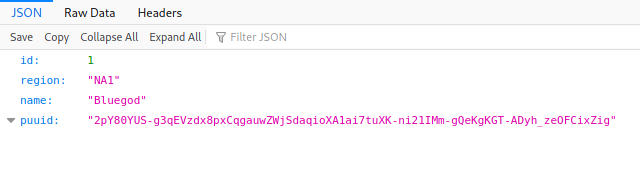
Excellent! It does work.
Well, that’s all for today. If you want to try this API HERE I leave you a link where you can do it. And remember, if you have any doubt, complaint, suggestion or claim don’t hesitate to let me know.